30
Dispatch → Meta → Reference
How to Block Telegrams by Category
We'll begin with a quick recap of each different "Mass Telegram Category" so you know what sort of telegrams you're filtering -WA Campaign: Campaigns for/against various WA resolutions. All the vote-related WA Delegate proposals will be sent with this tag, so you can use this to affect how often (if at all), you receive these messages.
Region (official): These are only going to include messages from our regional founder King hem. He doesn't send out message all that often - and when he does, they're pretty important. As such, I'd recommend keeping that setting under "Allow All."
External: These are the "other" types of mass telegrams that we send out using stamps and the like. This might include updates about regional elections, updates about cultural events, regional news, etc. I'd recommend keeping this setting as "Allow Most" or "Allow All," depending on your preference If you select one of the other two options, I'd worry you could miss important updates!
Now, under your Telegram Settings, you're able to adjust how often (at most) your nation receives each of these types of telegrams. Understanding what each 'setting' means is somewhat self-explanatory, if you read through the text above the radio buttons: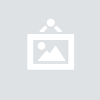
Got more questions, or something that just doesn't make sense? Feel free to shoot me a telegram, and I'll try to help you out as I can.










